반응형
이전단계에서 어느정도 게임을 플레이 할 수 있게끔 만들었으니, 이제는 단계별로 점점 어려워지며, 플레이가 까다롭게 구현하는 일만 남았다.
별첨 1. 점수 추가하기
- 화살표를 피해서, 화살표가 지면보다 아래로 떨어지는 경우 혹은 지면에 맞닫는 경우에 사라지며 점수를 얻게 되는 구조로 작성한다
- 단계별로 점수를 더 많이 얻거나, 생존에 필요한 물품이 드랍될 수 있게 한다.
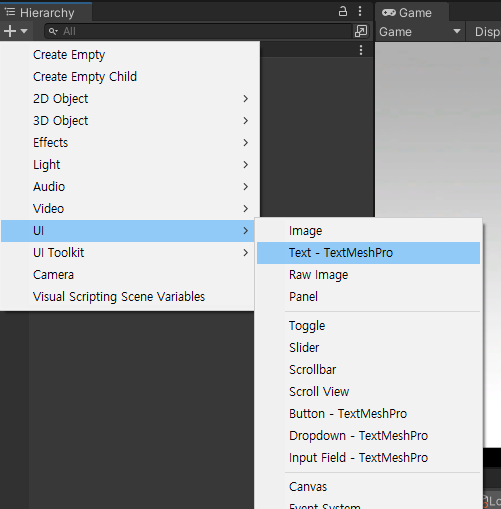

GameDirector
using System.Collections;
using System.Collections.Generic;
using UnityEngine;
using UnityEngine.SceneManagement;
using UnityEngine.UI;
public class GameDirector : MonoBehaviour
{
GameObject hpGauge;
GameObject score;
int point = 0;
void Start()
{
this.hpGauge = GameObject.Find("HPGauge");
this.score = GameObject.Find("Score");
}
public void DecreaseHp()
{
this.hpGauge.GetComponent<Image>().fillAmount -= 0.1f;
}
public void IncreaseHp()
{
this.hpGauge.GetComponent<Image>().fillAmount += 0.2f;
}
private void Update()
{
if (this.hpGauge.GetComponent<Image>().fillAmount <= 0)
{
SceneManager.LoadScene("ClearScene");
}
// 실시간으로 점수가 추가됨을 보여주기 위한
this.score.GetComponent<TMPro.TextMeshProUGUI>().text = "Score : " + GetPoint();
}
public void SetPoint()
{
this.point += 1;
}
public int GetPoint()
{
return this.point;
}
}
ArrowController
using System.Collections;
using System.Collections.Generic;
using UnityEngine;
public class ArrowController : MonoBehaviour
{
GameObject player;
void Start()
{
this.player = GameObject.Find("player");
}
void Update()
{
GameObject director = GameObject.Find("GameDirector");
// 프레임 마다 등속으로 낙하시킨다.
transform.Translate(0, -0.1f, 0);
// 화면 밖으로 나오면 오브젝트를 소멸시킨다.
if (transform.position.y < -5.0f)
{
Destroy(gameObject);
director.GetComponent<GameDirector>().SetPoint(); // 점수를 추가한다.
}
// 충돌 판정
Vector2 dir = transform.position - this.player.transform.position;
float d = dir.magnitude;
float arrowRange = 0.5f;
float playerRange = 1.0f;
if (d < arrowRange + playerRange)
{
// 감독 스크립트에 플레이어와 화살이 충돌했다고 전달한다.
director.GetComponent<GameDirector>().DecreaseHp();
// GameDirector에 public으로 선언한 DecreaseHP() 메서드를 호출한다.
// 충돌한 경우는 화살을 지운다.
Destroy(gameObject);
}
}
}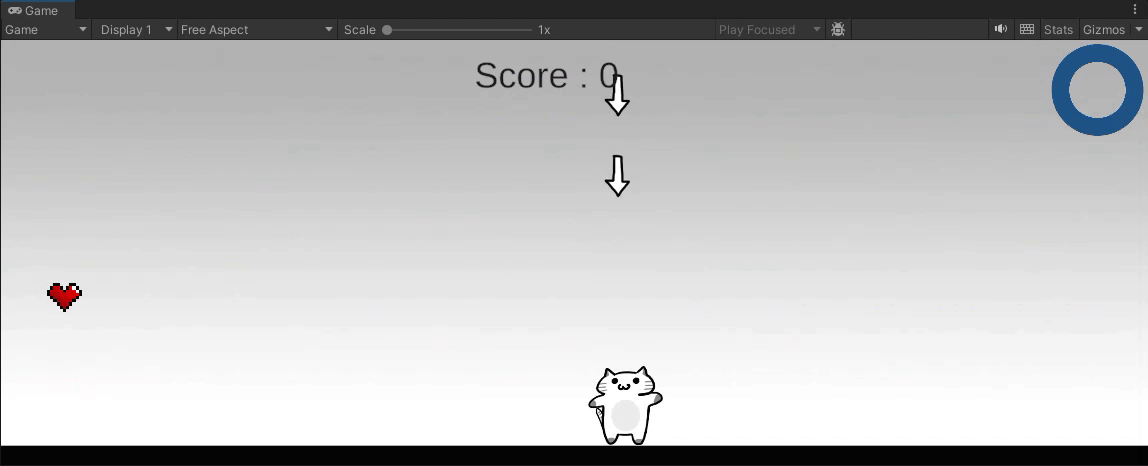
반응형
'개발 > 유니티(UNITY)' 카테고리의 다른 글
| 5-7 유니티로 화살 피하기 게임 만들기(심화3) (0) | 2023.10.30 |
|---|---|
| 5-5 유니티로 화살 피하기 게임 만들기(심화1) (0) | 2023.10.29 |
| 5-4 유니티로 화살 피하기 게임 만들기 (0) | 2023.10.28 |
| 5-3 유니티로 화살 피하기 게임 만들기 (0) | 2023.10.27 |
| 5-2 유니티로 화살 피하기 게임 만들기 (0) | 2023.10.26 |